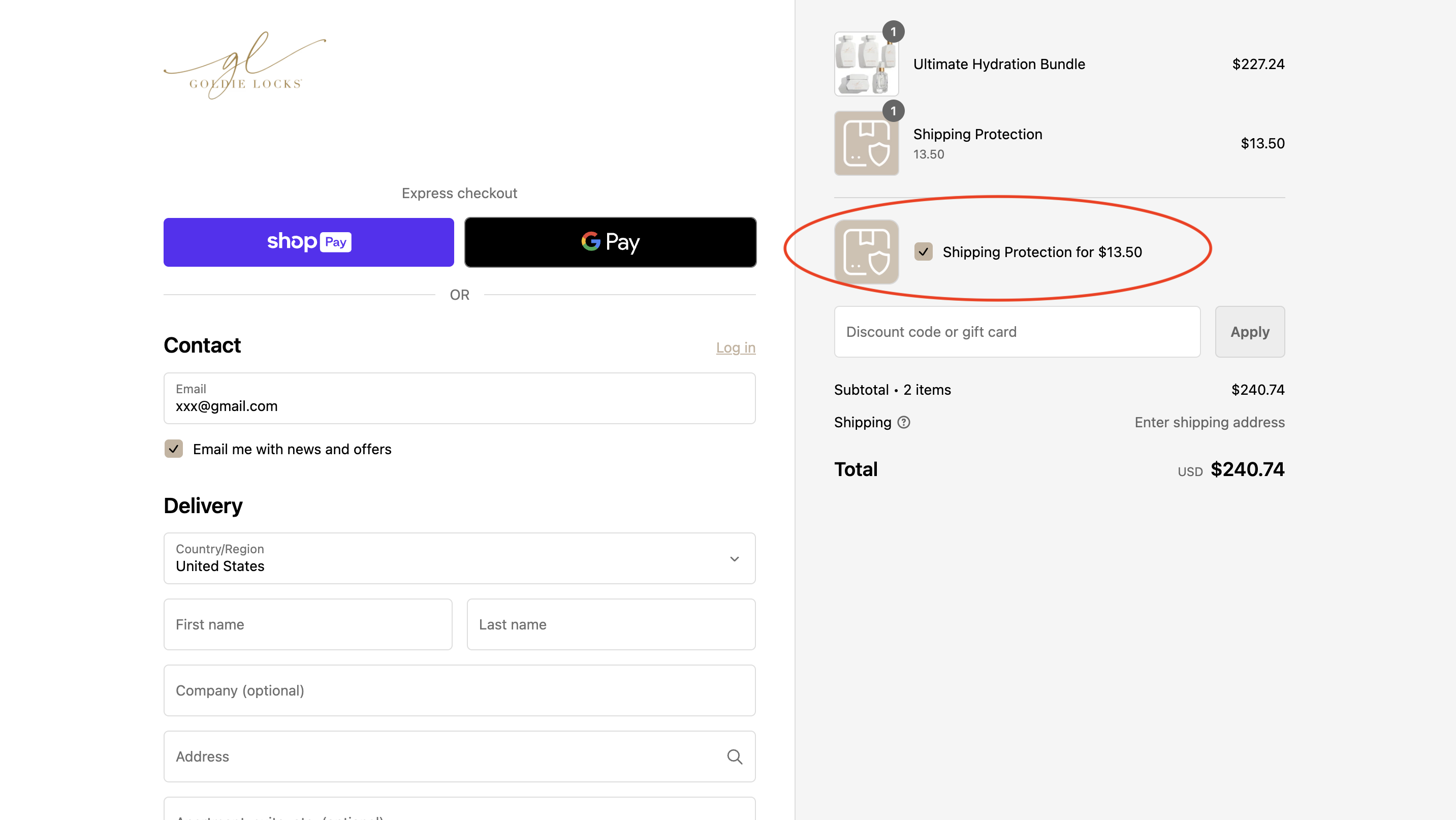How do I remove Shipping Protection from my order?Updated 9 months ago
To remove shipping protection from your order, simply follow these steps:
1. Click the shopping cart icon on the top right corner of your screen to view your cart.
2. Locate the “Shipping Protection" toggle within your cart.
3. Click the toggle to turn it off.
See the screenshot below. If you have any trouble, please don’t hesitate to reach out, and we’ll be happy to assist.